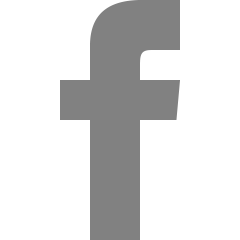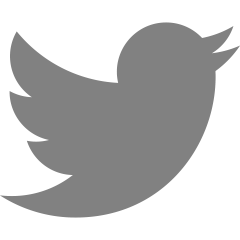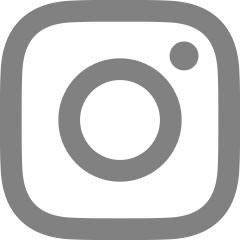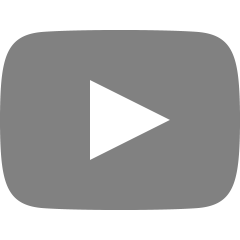반응형
입력된 아이디가 없다거나 비밀번호가 틀리다면 로그인을 실패를 할 것이다. 이번 글에서는 로그인이 실패를 했을 경우 어떠한 핸들러를 가지고 처리를 해줄 수 있는지에 대하여 간단한 예제로 살펴보겠습니다.
AuthenticationFailureHandler
Spring Security에 정의되어 있는 Interface로 이 핸들러를 구현해주고 SecurityConfig에서 설정을 해주면 자동으로 핸들러로 등록이 된다.
onAuthenticationFailure(...)
위의 AuthenticationFailureHandler에 정의되어 있는 메서드이다. 매개변수로는 HttpServletRequest(request의 정보를 가지고 있다.), HttpServletResponse(response에 대한 설정을 할 수 있는 변수이다.), AuthenticationException(로그인 실패시 예외에 대한 정보를 가지고 있다.)
핸들러에 대해 알아보았으니 이제 코드로 어떻게 작성해야 하는지를 예로 들어보겠습니다.
1. AuthFailureHandler
@Configuration
public class AuthFailureHandler implements AuthenticationFailureHandler {
@Override
public void onAuthenticationFailure(HttpServletRequest request, HttpServletResponse response, AuthenticationException exception) throws IOException, ServletException {
String username = request.getParameter("username"); // request에서 getParameter를 사용하여 "username"에 대한 정보를 가져올 수 있다.
// 로그인 실패 시 처리할 내용을 작성하여 확장할 수 있다.
response.sendRedirect("/members/failLogin"); // 응답으로 리다이렉트를 보낸다.
// 이 예제에서는 간단히 failLogin.html로 리다이렉션을 해주었다.
}
}2. SecurityConfig
@Configuration
@EnableWebSecurity
@AllArgsConstructor
public class SecurityConfig extends WebSecurityConfigurerAdapter {
private MemberService memberService;
private AuthFailureHandler authFailureHandler;
@Bean
public PasswordEncoder passwordEncoder() {
return new BCryptPasswordEncoder();
}
@Override
public void configure(WebSecurity web) throws Exception {
web.ignoring().antMatchers("/css/**", "/js/**", "/img/**", "/lib/**");
}
@Override
protected void configure(HttpSecurity http) throws Exception {
http.authorizeRequests()
.antMatchers("/members/signup").permitAll()
.antMatchers("/members/failLogin").permitAll()
.antMatchers("/**").hasRole("MEMBER")
.and()
.formLogin()
.loginPage("/members/login")
.failureHandler(authFailureHandler) // formLogin()의 failureHandler()를 사용해서 위에서 만든 핸들러를 등록해준다.
.permitAll()
.and()
.logout()
.logoutRequestMatcher(new AntPathRequestMatcher("/members/logout"))
.logoutSuccessUrl("/")
.invalidateHttpSession(true)
.and()
.exceptionHandling().accessDeniedPage("/user/denied");
}
@Override
protected void configure(AuthenticationManagerBuilder auth) throws Exception {
auth.userDetailsService(memberService).passwordEncoder(passwordEncoder());
}
}
formLogin()의failureHandler(authFailureHandler)로 핸들러를 등록할 수 있다. 주의할 점은loginPage()로 커스텀 로그인 화면을 사용하는 경우 순서에 신경써주어야 한다는 점이다. 핸들러를loginPage()보다 앞에 등록을 해주게되면 커스텀 로그인 화면이 아닌 스프링 시큐리티의 기본 로그인 화면을 사용하게 된다.
실행 화면


반응형
'Web > Spring' 카테고리의 다른 글
| [Spring Boot] 새로운 프로젝트 생성하기 (0) | 2020.08.10 |
|---|---|
| [Web] Servlet에 대하여 (0) | 2020.08.08 |
| [Spring Boot] Thymeleaf를 사용해 PathVariable 넘기는 방법 (0) | 2020.05.07 |
| [Spring Boot] 간단한 로그인 기능 구현 - Spring Security (2) | 2020.05.03 |
| [Spring MVC] @ControllerAdvice로 전역 컨트롤러 만들기 (0) | 2020.02.05 |