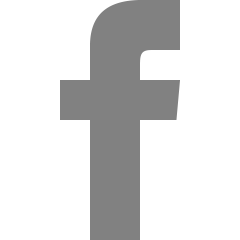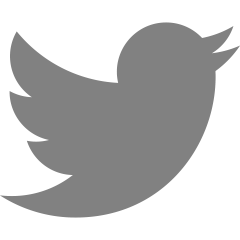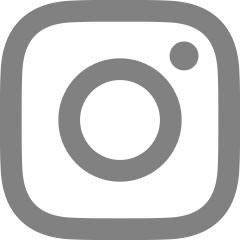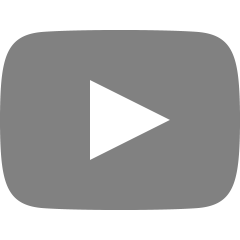반응형
[JQuery] 동적으로 버튼을 누르면 html에 태그 추가 및 삭제
저의 경우 기존의 input tag들이 있는데 상황에 따라 input tag가 더 필요한 경우 추가를 해야하는 경우를 만들어야 했다. 그래서 검색을 통해 JQuery를 이용하여 html에 tag를 동적으로 추가할 수 있는 방법을 찾았다.
<script src="http://code.jquery.com/jquery-latest.min.js"></script>
<form action="" method='POST'>
<div class='addInput'>
</div>
<button type='button' class="btnAdd">tag추가하기</button>
<input type="submit">
</form>
<script type="text/javascript">
$(document).ready (function () {
$('.btnAdd').click (function () {
$('.addInput').append (
'<input type="type" name="test" value="">\
<button type="button" class="btnRemove">tag삭제하기</button><br>'
); // input taf 추가
$('.btnRemove').on('click', function () {
// 여기서 this는 '.btnRemove'
$(this).prev().remove(); // .prev()로 input tag를 가리키고 remove()한다.
$(this).next().remove(); // <br> 삭제
$(this).remove(); // 버튼삭제
});
});
});
</script>위의 코드를 활용하면 원하는대로 원하는 div에 html상에 tag를 동적으로 만들 수 있다.
- ex)


반응형
'Web > HTML,CSS,JS' 카테고리의 다른 글
| [html] Canvas로 특정 영역 스샷하기 (0) | 2020.01.14 |
|---|---|
| [jQuery] modal 만들기 (0) | 2019.11.04 |
| [JQuery] 같은 name의 여러개 input value 배열로 넘겨주기 (0) | 2019.10.08 |
| [HTML5] Geolocation을 활용하여 현재위치 불러오기 (0) | 2019.08.21 |